Advancing Civil Engineering with BIM Tools
Building Information Modeling (BIM) tools are transforming civil engineering, enhancing digital modeling, design integration, and project management. Let’s explore the leading BIM tools in 2024 that every civil engineer needs to know.
In-Depth Look at Top BIM Tools
1. Revit:
Revit, developed by Autodesk, stands out for its comprehensive features, including parametric modeling and photorealistic visualization. It supports collaborative workflows, making it ideal for large-scale projects. Learn more about Revit’s capabilities in Exploring BIM’s Revolutionary Path to 3D Modeling.

Image: How Revit Software Works
2. Civil 3D:
Part of the AutoCAD family, Civil 3D caters specifically to civil engineering needs, including road and land development. Its robust documentation capabilities enhance surveying and design tasks. Civil 3D’s features are highlighted in Software in Structure Design: Benefits of Structural Software.
3. Tekla Structures:
Tekla Structures, ideal for concrete and steel structures, offers detailed modeling and clash detection, crucial for complex projects like bridges and tunnels. Discover more about Tekla Structures in Minimizing Construction Risks Through BIM.+

Image: Tekla Structures
4. Bentley Systems:
Bentley Systems provides a range of software, including MicroStation for 3D modeling and OpenRoads Designer for road analysis. Their suite is essential for varied civil engineering tasks.
5. AutoCAD:
AutoCAD® software empowers architects, engineers, and construction professionals with automation, collaboration, and machine-learning features to:
- Design and annotate with 2D and 3D models.
- Automate drawing comparisons, block replacements, object counts, and schedule creation.
- Customize workspaces and extend functionality with apps and APIs.
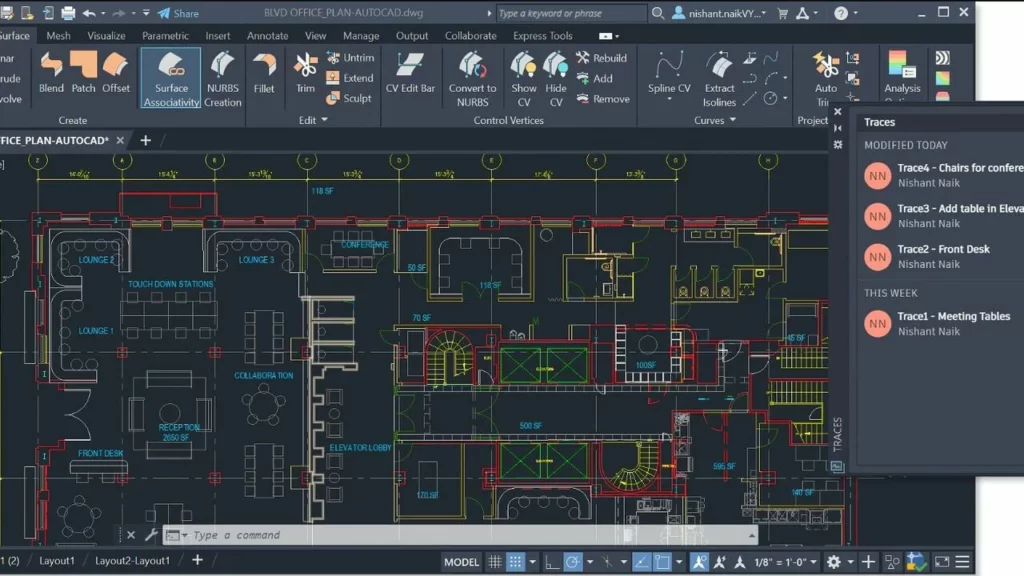
Image: AutoCAD Software
6. InfraWorks:
InfraWorks excels in early-stage design and feasibility studies, aiding in conceptual modeling and environmental impact visualization. InfraWorks is detailed in Elevating Infrastructure Design with BIM.
7. Allplan Engineering:
Allplan Engineering is renowned for its comprehensive design and project management tools, making it ideal for integrated project workflows.
8. OpenBuilding Designer:
OpenBuilding Designer from Bentley is versatile, catering to architectural, mechanical, and structural design needs. It facilitates effective communication and documentation.
9. Vectorworks Landmark:
Specializing in landscape design, Vectorworks Landmark offers extensive site modeling and sustainability tracking tools, perfect for outdoor and environmental projects.
10. Navisworks:
Navisworks offers a holistic view of project models and data, ideal for planning and review. Its variations cater to different needs, from visualization to clash detection.

Image: How Navisworks Software Works
Frequently Asked Questions
Question: How Do BIM Tools Enhance Civil Engineering Projects?
Answer: BIM tools streamline the design process, improve accuracy, and facilitate collaboration, leading to more efficient project execution.
Question: What Makes Revit a Preferred BIM Tool?
Answer: Revit’s comprehensive features, including collaborative design and visualization capabilities, make it a preferred choice for diverse projects.
Question: Why is Civil 3D Essential for Infrastructure Design?
Answer: Civil 3D offers specialized tools for infrastructure design, enhancing accuracy and efficiency in road and land development projects.
Question: Can BIM Tools Help in Reducing Construction Errors?
Answer: Yes, tools like Tekla Structures provide advanced clash detection features that help in identifying and resolving potential construction errors early.
Question: Are There BIM Tools Suitable for Landscape Design?
Answer: Vectorworks Landmark is specifically designed for landscape design, offering tools for site modeling and sustainability tracking.
Conclusion
In 2024, these BIM tools are integral to civil engineering, driving technological advancements and project efficiency. For further exploration of BIM tools and their applications, visit Pinnacle IIT Blogs.

